Audified – MixChecker Ultra (Windows)
System Requirements:
- Windows 10,11 (64Bit Only)
- Instant Download
- Lifetime Activation
- Future Free Updates
- VST3, AAX
£15.00
Guaranteed Safe Checkout

Features & Compatibility
Improve your mix!
With over 90 professional audio system and consumer device models, a new graphical style, and a practical analytics section, MixChecker Ultra is the next step in the evolution of your reference mix testing system.
Key Features and Capabilities
Ultra-Realistic Device Simulators
- Over 90 simulators of popular audio devices such as laptops, phones, and headphones.
- Test how your mix sounds on standard studio monitors, club headphones, car speakers, and small Bluetooth speakers.
- Simulate playback in noisy environments like subways, busy streets, and shopping malls.
IR Loader
- Import your Impulse Responses (IRs) to simulate how your mix would sound in different acoustic spaces.
- Simulate environments from your friend’s studio to a cathedral using standard WAV IR files.
Advanced Device Control
- Adjust device-specific settings to simulate real-world conditions better.
- Control volume independently for each device or simulate a basic stereo system.
- The engine simulates non-linear behavior and distortion to help you spot issues like clipping or distortion on certain devices.
Dive into Your Mix: Analytical Tools
- Loudness meter, dynamometer, spectral analysis, stereo analysis, and goniometer help you assess the quality of your mix.
- Use the included player module to compare your track’s metrics to a reference track.
Analysis Modules
Volume
- Monitor the volume of your track.
- Use presets for popular streaming services to check if your track meets their volume criteria.
Dynamics
- Measure the dynamic range (PSR – peak-to-short-term ratio) to understand the difference between your track’s loudest and quietest parts.
Spectrum
- View the frequency spectrum analysis of your track and compare it with a reference track.
- Identify key frequencies that need adjustment.
Goniometer
- Analyze the stereo image of your mix.
- Detect stereo issues like inverted signals or unbalanced mixes.
Stereo Field
- Check how frequencies are spread across the stereo field to ensure no important frequencies are isolated to one side.
Player
- Import a reference track (WAV or MP3 formats) to quickly compare it with your mix.
- Use the player module across all other analysis modules to streamline your workflow and improve your mix.
Additional information
Customer Reviews
Be the first to review “Audified – MixChecker Ultra (Windows)” Cancel reply
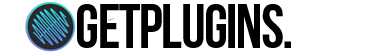


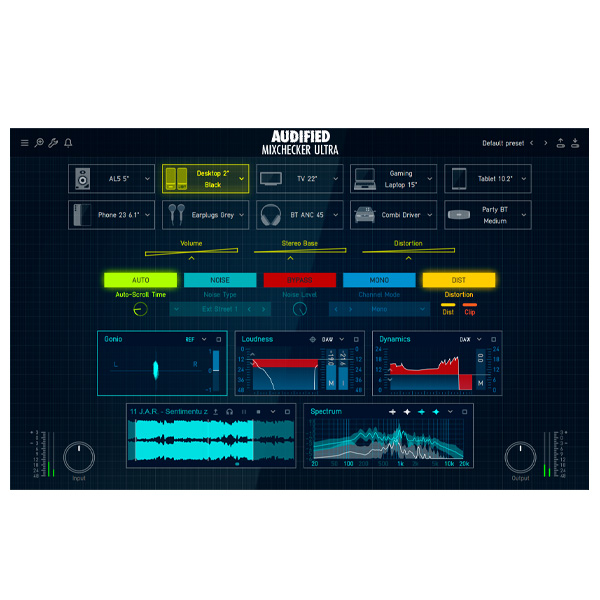


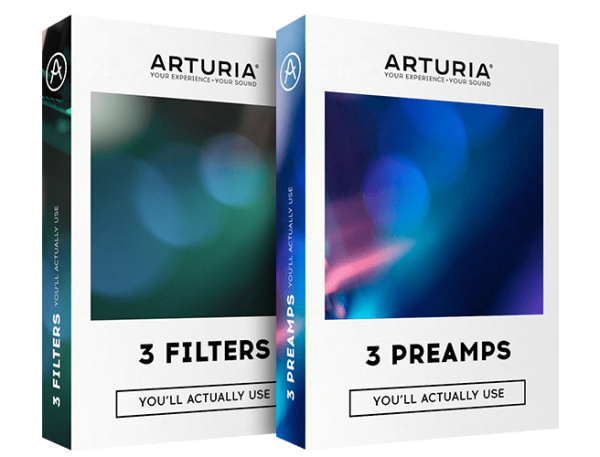

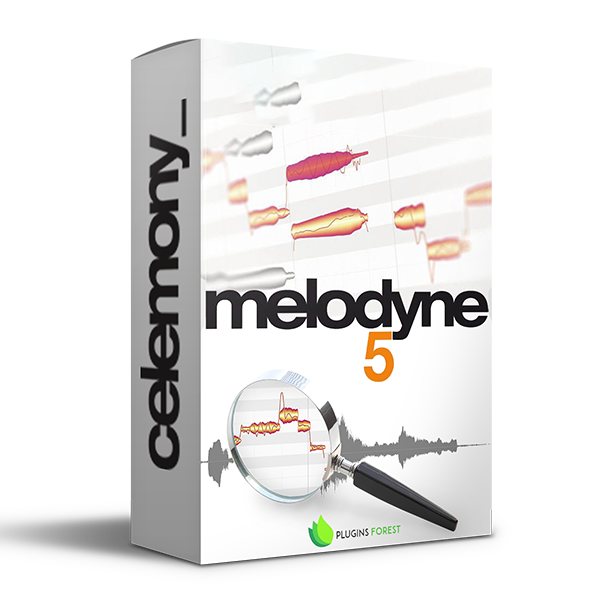
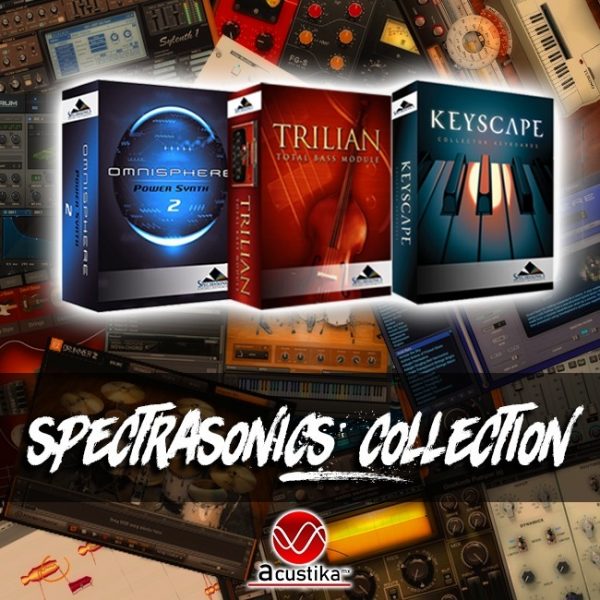

Reviews
There are no reviews yet.