Requirements
 Windows 7 or newer
Windows 7 or newer
or
 Linux
Linux
-
- Host software / DAW
- 1GB RAM, more recommended
- 50MB free disk space
- 1000 × 600 or larger display
- Modern CPU required:
Windows/Linux: Intel Nehalem or newer, AMD Bulldozer or newer
- Linux: glibc version 2.28 or newer
Formats
Zebra2 is not a standalone product, it requires host software. Zebra2 is compatible with nearly all DAWs.
Windows:
VST2, VST3, AAX*
32-/64-bit
* AAX requires Pro Tools 10.3.7 or later
![]()
This product is Native Instruments NKS-ready and compatible with Maschine and Komplete Kontrol hardware.
![]()
VST is a trademark of Steinberg Media Technologies GmbH, registered in Europe and other countries.
- NEW in v2.9: All 500+ factory presets have been refurbished and improved with X/Y assignments. They are fully tagged and NKS-ready
- 4 powerful wavetable oscillators (16 waves) with integrated spectral effects
- 1, 2, 4, or 11 times unison, with detune and stereo spread
- Polyphonic (up to 16 voices), duophonic or mono and legato modes
- 4 assignable X/Y pads
- 4 FM oscillators with 8 alternative waveforms (not only sine)
- 4 regular filters with 23 different modes
- 4 cross-modulation filters (XMF)
- 12-slot modulation matrix with depth modulation from a second source
- Flexible signal routing: 4×12 main patching grid, 3×6 effects patching grid
- 4 syncable multi-stage envelope generators (MSEG) with up to 32 segments each
- 4 per-voice LFOs plus 2 global LFOs
- 21 stereo effects: 2× chorus/flanger, 2× delay, 2× EQ, 2× compressor, 2× reverb and more
- Resizable UI from 70% to 200%
- MIDI learn page and editable list
- NEW in v2.9.3: Support for Oddsound MTS-ESP
Features
Modules
Zebra2 is a wireless modular synthesizer designed for flexibility, ergonomy and low CPU hit. Its Modules only appear while they are in use: Add an oscillator to the patching grid and it will appear on the left, use an LFO for anything and it will appear on the right.
After a little practice you will find programming Zebra2 very comfortable and lightning fast. Which in the end translates to… more fun!
Zebra’s modules are divided into Generators and Modulators, and include freely assignable controls that directly modulate important parameters.

Generators and Modulators in Zebra2’s UI
Mix and Match

Zebra2’s Grid
The Grid
The center of the synthesis window is a Grid consisting of four vertical lanes.
This area is used for connecting generators together, whereby the signal flow is top to bottom.
Any module can route signals between lanes.
Add modules, drag them around, and change the routing – it’s a playground!
The Mixer
Below the main grid is a 4-channel Mixer.
This is where you adjust pans and volumes, select envelopes,
and the routing to the FX grid for each lane.
There are 3 different routing options for the FX bus. You can also select which envelope to use for each specific lane, and specify modulation for the pan and volume parameters.

Zebra2’s’ Mixer
Lower Pane
The Lower Pane is where you will find Zebra2’s global settings and many other features: effects, in-depth controls for oscillators, MSEGs, performance control settings, arpeggiator / sequencer, and the modulation matrix.

Zebra2’s Lower Pane (Global and FX settings)
The global settings include controls for the main synthesizer’s pitch, glide, and voices. A Swing generator and microtuning options are also available.
Next to the global settings is the Effects section. Zebra2 includes Chorus / Phaser, a flexible multi-mode Delay, two different Reverb units, Compressor, and Equalizer. It’s also possible to use certain generators as effects, such as Shape, VCF, Dist…
Zebra lets you modulate practically all effect parameters (e.g. reverb size or delay feedback).
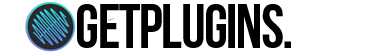
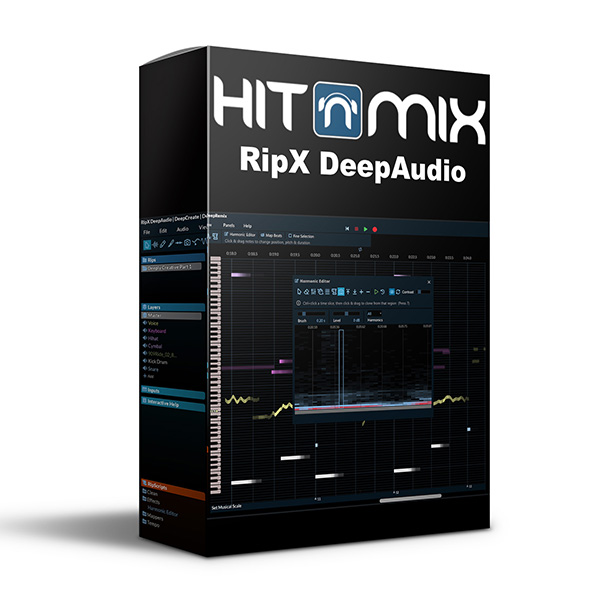



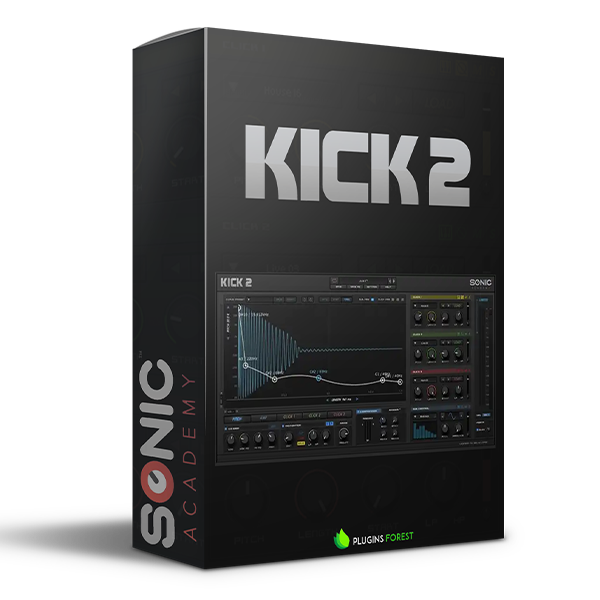



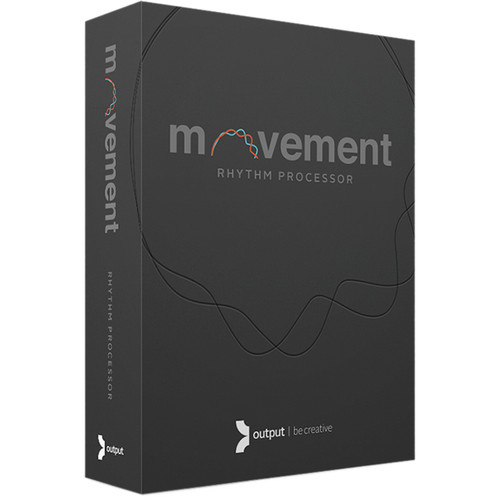

Reviews
There are no reviews yet.