Features & Compatibility
Windows Operating Requirements
- OS
- Windows 10 64bit* or higher (latest update)
* 32bit environment is not supported.
- CPU
- Intel Core i5 or better (Core i7 or better recommended)
- Memory
- 8 GB RAM (16 GB or more recommended)
- Storage
- 8 GB free disk space (SSD recommended)
- Others
- An internet connection is required
- Plug-ins
- VST, VST3, AAX (Supported 64bit plug-ins only)
- Operability confirmed DAW software* (latest version)
- Ableton Live 11 / Cubase Pro 12 / Cubase Pro 11 / Studio One 6 / Studio One 5.5 / Digital Performer 11 / FL Studio 20 / Reason 11 / Cakewalk by Bandlab / Reaper / ProTools 2022
-
Features :
-
A total of 150 effects ideal for remixing, DJ and live music applications, and in-studio use.
The KP3+ provides new effect programs that are worthy of its status as the flagship model of the Kaoss Pad series. The KP3+ contains a total of 150 programs – 22 more than the original KP3.
In addition to the 108 effects carried over from the KP3, which include filters, spatial-type effects such as delay and reverb, a grain shifter that freezes tiny pieces of sound and repeats them, and a vocoder, there are 42 new or improved effects that represent today’s dance music scene, including effects that were newly developed for the Kaoss Pad Quad, such as the Looper, Vinyl Break, and Ducking Compressor.Vinyl Break simulates a turntable
It’s easy to obtain the scratch sound that’s heard when you scratch a turntable, or use a record-stop effect. In addition to the basic Mod.1 Vinyl Break, the KP3+ also provides the new Mod.2 Break Reverb which adds reverb to the effect, and the LoP.2 Break Looper and LoP.8 Loop Breaker effects which combine the effect with a Looper.
Ducking Compressor emphasizes the backbeats
You can use a side-chain effect to emphasize the backbeats of the kick. In addition to Mod.8 Ducking Compressor, there’s a new rEV.1 Pump Reverb that adds a reverb effect. You can add a sense of “breathing” to your music by dynamically varying the reverberation in synchronization with the BPM.
Newly-designed Looper lets you freely manipulate loops
For greater usability, the Looper effect has been modified to let you loop the sound starting from the instant you touch the touchpad. The existing programs have been significantly updated; for example, if you move your finger to change the number of beats in the loop, the timing of that change will automatically be quantized. There are also many new programs such as LoP.4 Freeze Looper, LoP.6 Shuttle Looper, and the LoP.7 Slice Looper that finely slices a phrase and loops the location that you choose.
Effects for breaks and drops
New effects include dLY.2 Echo Break and rEV.3 Reverb Break, which mute the input sound and generate delay or reverb. These are ideal ways to create breaks in your DJ play.
We’ve also enhanced the synth sound effects that are effective when used during a break, bringing them up to date for the evolving dance music scene. Newly added sounds include Syn.3 Pump Noise (noise without resonance, processed by a side-chain effect) as well as Syn.4 Lofi Synth and Syn.9 Resonator.
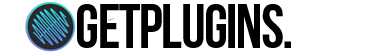







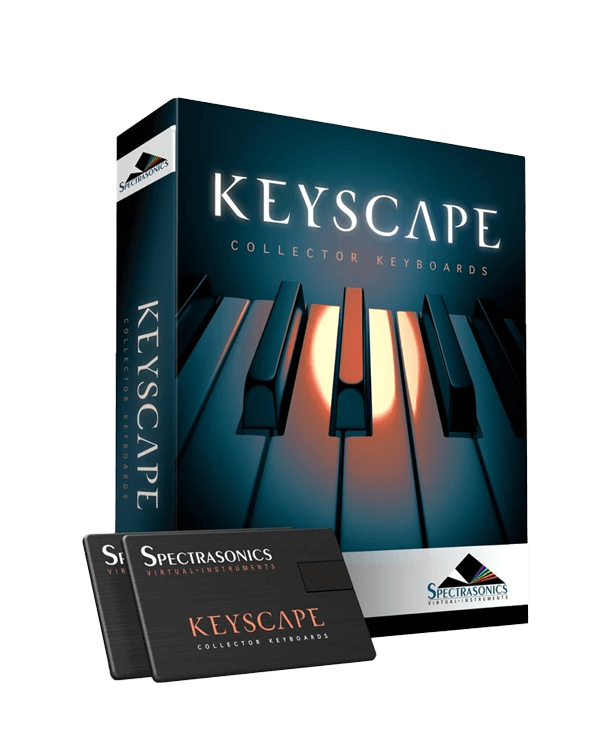
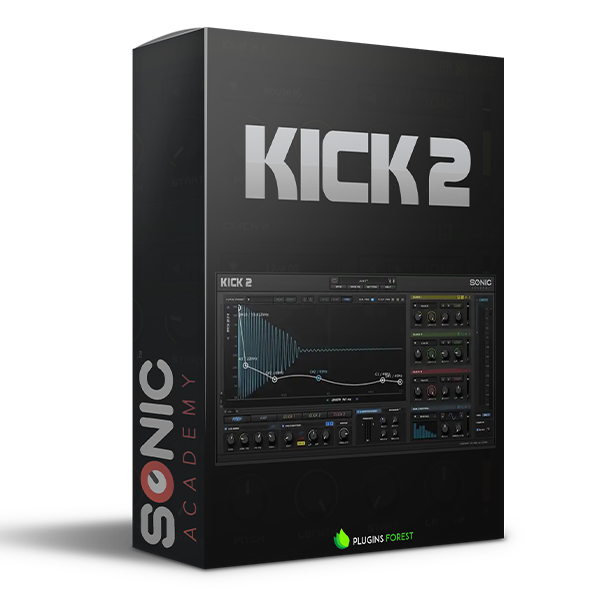
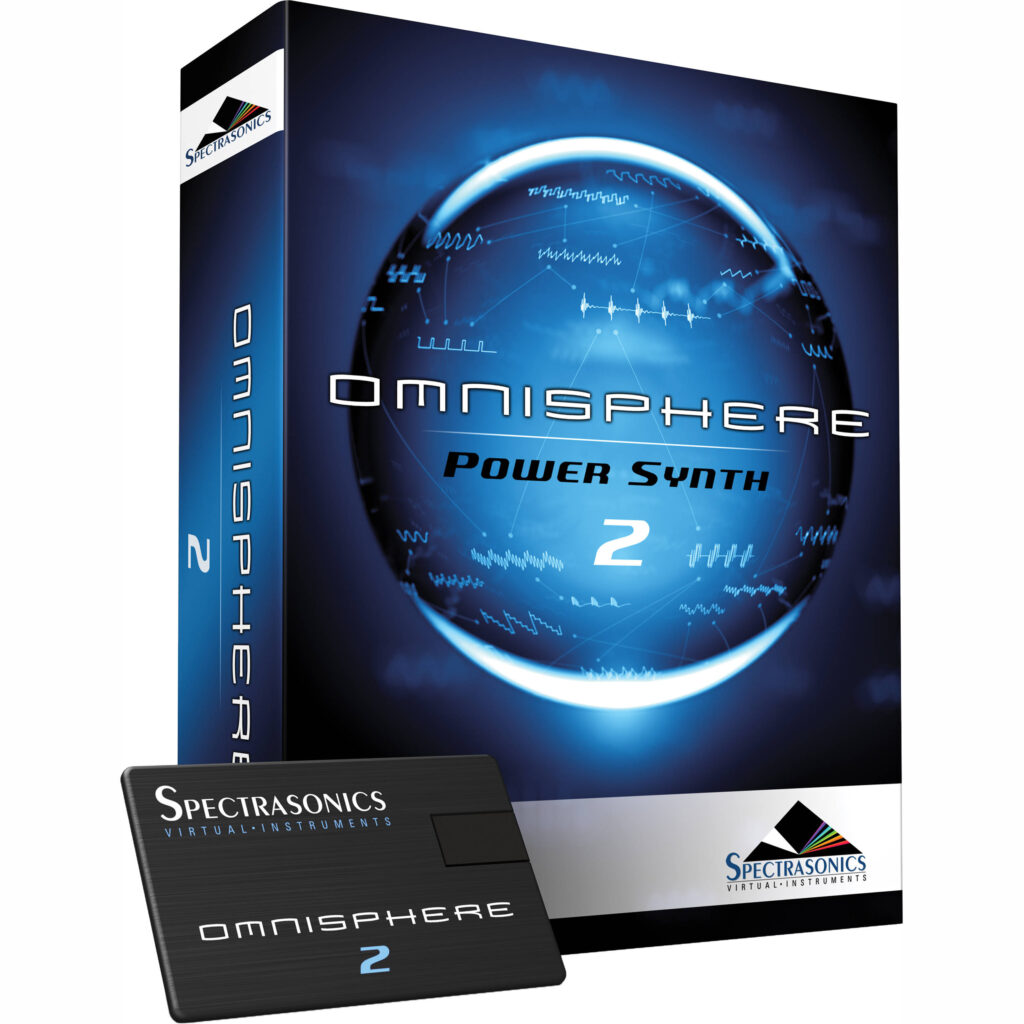
Reviews
There are no reviews yet.