Hot




£25.00
Guaranteed Safe Checkout

| Platform | Windows Only |
|---|---|
| Trial/Full | Full Version |
| Download/Boxed: | Instant Download |
| Format | VST, , VST2, VST3 |
| System Requirements – PC | Intel / AMD Multi-core Processor, 8GB RAM or more recommended, 5GB disk space bit depth 64-bit |
With Auto-Tune Pro, Antares’ industry-standard pitch and time correction plug-in has received a serious upgrade. For starters, the plug-in has gotten a facelift. Whether you’re diving into Auto-Tune’s deep features or just scratching the surface, this streamlined interface makes it incredibly easy to use. Auto-Key is a huge time-saver, automatically detecting the key and scale of your project. If you’re feeling nostalgic, you’ll love Auto-Tune Pro’s Classic Mode — it gives you the “Auto-Tune 5 sound” used on numerous iconic pop recordings. Enjoy close integration with your DAW, thanks to Audio Random Access support. Beyond that, you can control Auto-Tune Pro’s key parameters in real-time with your MIDI controller.
Thanks to its streamlined user interface, Auto-Tune Pro is incredibly easy to use. Auto Mode includes two screen views: Basic View and Advanced View. Basic View gives you quick access to Auto Mode’s core functions. Advanced View unlocks powerful MIDI, scale editing, and vibrato features. At Sweetwater, we especially appreciate Graph Mode’s beefed-up interface — it’s been redesigned from the ground up. The Main Graph is larger and there’s greater zoom resolution. Beyond that, you get user-assignable zoom presets and reconfigured controls that are sure to increase your efficiency.


One of the best time-saving features of Auto-Tune Pro is Auto-Key. This plug-in automatically detects the key and scale of your music. It then sends that information to one or more instances of Auto-Tune Pro. Even if you already know the key and scale of your project, Auto-Key still makes simultaneously setting the Key and Scale parameters of multiple instances of Auto-Tune a breeze.
By virtue of its MIDI Parameter Control functionality, you can play Auto-Tune Pro like an electronic instrument. Simply grab your favorite MIDI controller and take command of Retune Speed, Flex-Tune, Humanize, Throat Length, and Vibrato in real-time.


“The high quality real-time tuning functions of Auto-Tune allow me to create amazing vocal stacks at breakneck speed. It’s also a great creative tool to play with formants and make new crazy sounds. It’s on every writing, production, and mixing session I’m involved in.” — Fabrice “Fab” Dupont (Queen Latifah, Jennifer Lopez, David Crosby, Isaac Hayes, Andre 3000, Snarky Puppy, Shakira)
No account yet?
Create an Account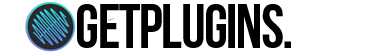
Reviews
There are no reviews yet.